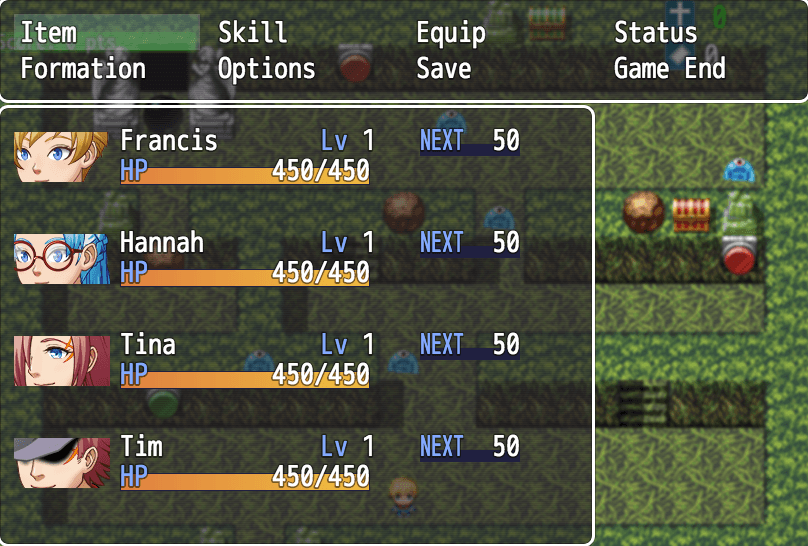#AY2: AY_AltMenuPokemonXY
- By Francis Bercero
- •
- 02 Mar, 2018
- •
Turns your main menu layout into that as if you are playing a Pokemon game by Nintendo (particularly, Pokemon X and/or Pokemon Y)
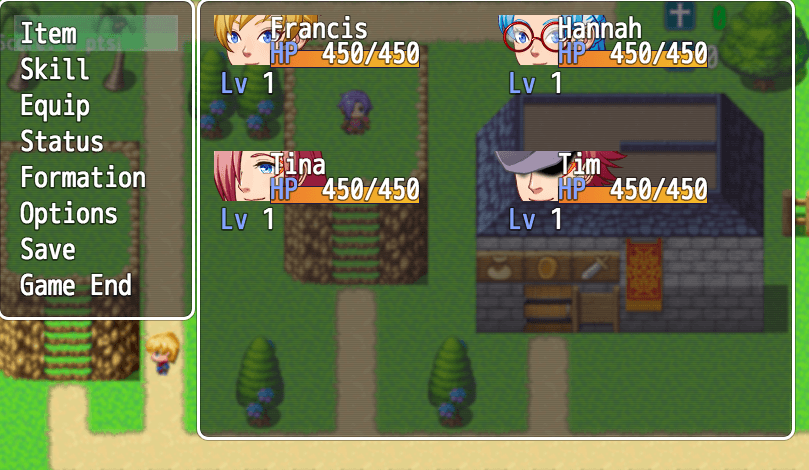
Pictured above: AY_AltMenuPokemonXY with default settings.
Goal of plugin: The goal of the plugin is to turn your main menu layout into one you would see in one of the popular Nintendo franchises "Pokèmon". For this particular one, I decided to go to Pokèmon X and Y in terms of design.
Plugin Difficulty: The plugin is very easy to play with as it is considered to be as a plug and play plugin. You do not need to do special things with the plugin, but I may add things to it to make it more interesting in the future.
Plugin Difficulty: The plugin is very easy to play with as it is considered to be as a plug and play plugin. You do not need to do special things with the plugin, but I may add things to it to make it more interesting in the future.
Customizable Parameters
There are a few parameters for you to play with for this plugin. Here they are along with their default values, and some recommendations:
- Number of menu rows: Allows you to change the number of rows that are displayed in your menu.
- Default: 8 (This is assuming that you are using the regular options that are already with the game)
- Recommendation : You may add more to this if your game needs it.
- Status Window Width: Allows you to change the width of the status window that appears to the right of the main menu
- Default: 600 (pixels)
- Recommendation: You should adjust this to your hearts content based on your game window.
- Main Menu Width: Allows you to change the width of the main menu to the left of the status menu
- Default: 200 (pixels)
- Recommendation: You should adjust this to your hearts content based on your game window.
- MP , HP, and TP Bars
- Width: Change the width of the MP Bar
- X/Y position: Changes the X and Y position of the MP Bar
- NOTE: You have to turn the setting in the extra settings tab to true for this to work
- Show Level, MP Bar, TP Bar, HP Bar
- True = Bars will be shown
- False = Bars will not be shown
- Defaults: Mp bar (false) , HP Bar (true), TP Bar (false) , Level (true)
Combine with other Plugins
While this plugin is a plug and play plugin, you can combine this plugin with Yanfly's YEP_MainMenuVar plugin to add more things to the picture, but it is not needed for this plugin.
Plugin Screenshots
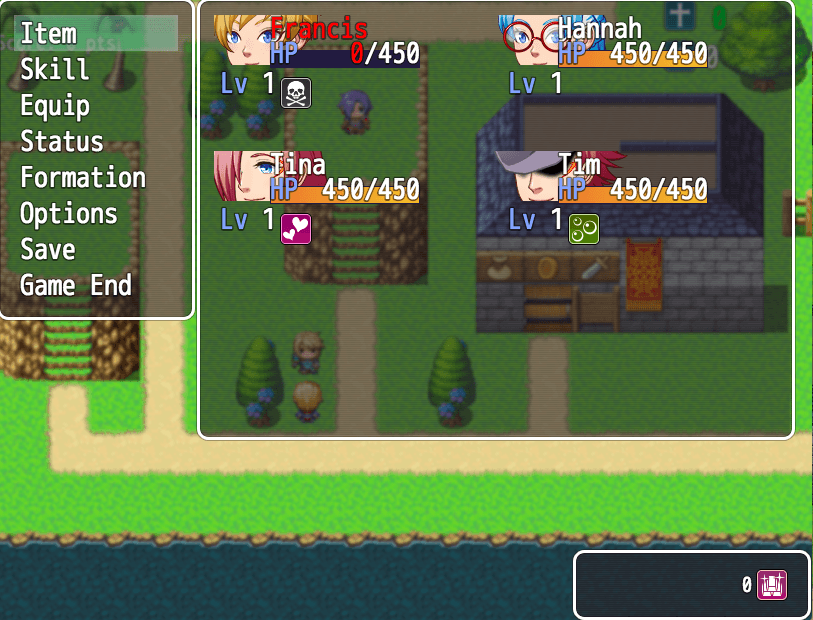
Pictured Above: Plugin with the status icons shown to the right of the characters level.
NOTE: The status icons are shown for testing purposes for this screenshot. It is not an actual representation of my performance in the game I am developing.
NOTE: The status icons are shown for testing purposes for this screenshot. It is not an actual representation of my performance in the game I am developing.
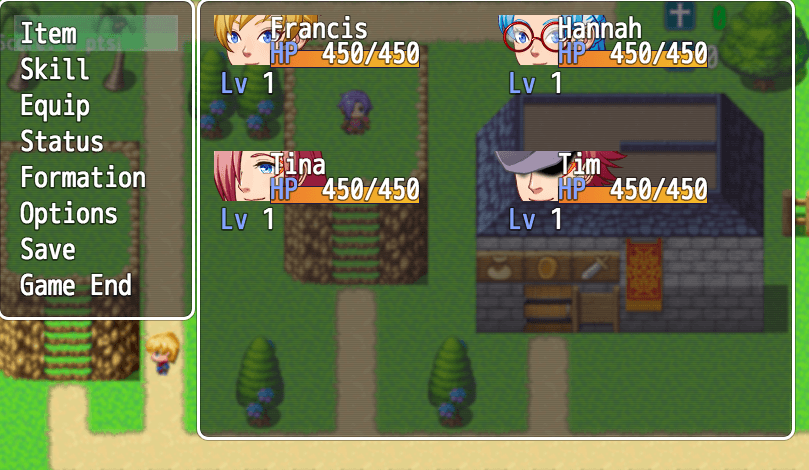
Pictured Above: Plugin without the status icons shown.
Plugin Change Log
November 6th, 2017
- Published the plugin for the first time
- Plugin is made with the RPG Maker MV version of 1.5.0
- First wave of customizable options implimented
- Published the plugin for the first time
- Plugin is made with the RPG Maker MV version of 1.5.0
- First wave of customizable options implimented
Plugins are meant to enhance one's game in a way that is unique to that game and creator. As a person who wants to create plugins, it is up to you on how to use them, however, you must keep in mind the rules of using my plugins. Please make sure to read the terms and conditions below on how to use my plugins the correct way.